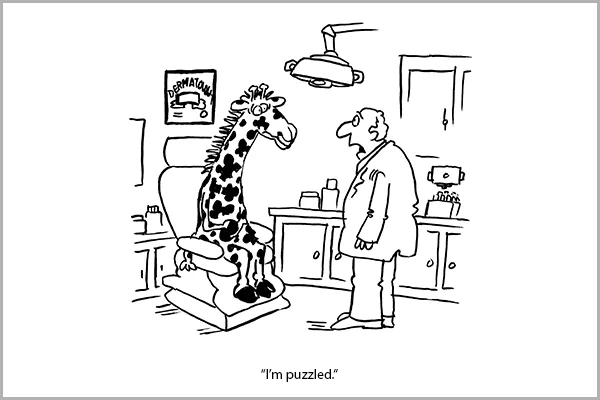Little tips on 3DX performance tuning
Investigating performance problems is never a celebration. Components, installations, virtual machines or real boxes, configuration parameters and security are stacked together – with users painful moaning creating additional pressure. Have you ever experienced 3DX users complaining system is getting slow? Here are some basic ideas to jump-start your investigation: – F12 in the browser may provide you with immediate and quite useful information on what is actually happening on the client side. Which scripts or servers are being called, what is delayed – from the client perspective. – Next step is a Java server, either ApacheTomEE or WebSphere. What to do – JProfiler is a weapon of choice. You can see the calls from the server perspective, who is waiting for whom etc. – Database is always a good place to look at. 3DX (what I call) super-normalized data model must attract super-sized attention from DBAs, and classic Oracle AWR analysis combined with best practices from 3DS may provide excellent results. – 3D Passport, 3D Index Server, FCS – this is much deeper into the rabbit hole. Let the force be with you.